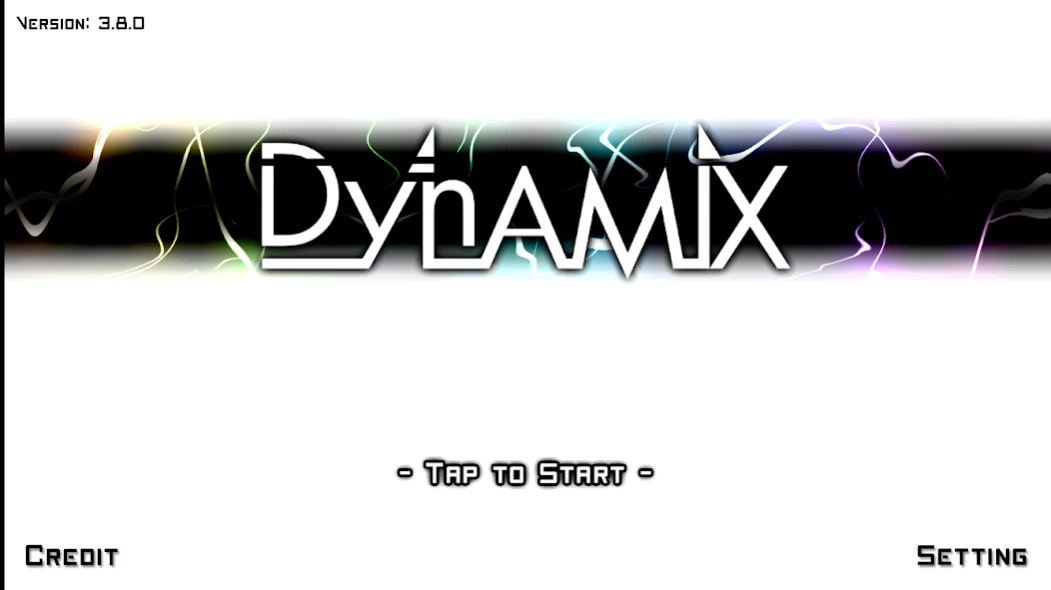Dynamix 3.18.00
Continue to app
Free Version
Publisher Description
Dynamix - Original Hong Kong music game
Dynamix is a mobile music game that integrates arcade gaming experience into mobile device. C4Cat brings you the fruit of creativity of worldwide composers within this pocket size mobile game.
With triple-dropping track design, you feel like playing different instruments while hitting different sides. Just click on the button and download Dynamix to enjoy the varied type of music!
Feature:
Weekly new songs updated in Event system
5 level options that suit your level
Rank Up to unlock more tracks, more than 20 tracks is avaliable for free version
Collect characters to help pass the difficult levels
Over 100 tracks by composers all over the world, including Taiwan, Japan, South Korea and Hong Kong included in game
Wide range choice of music including J-Pop ,Trancecore, Chiptune, New Age and so on
Facebook and Twitter result sharing function
*free version limited to 30 rank , purchase premium to unlock further rank
Offical Website: http://dynamix.c4-cat.com
C4Cat Official Facebook Page: http://fb.me/c4cats
Dynamix Official Facebook Page: http://fb.me/c4cat.dynamix
Trailer: https://youtu.be/HV1ZP3jsdh0
Game Play Trail:
Causal, Normal & Hard: https://youtu.be/OddLD4cKYvE
Mega & Giga: https://youtu.be/Dph6gHJB7SI
About Dynamix
Dynamix is a free app for Android published in the Other list of apps, part of Games & Entertainment.
The company that develops Dynamix is C4Cat Entertainment Limited. The latest version released by its developer is 3.18.00.
To install Dynamix on your Android device, just click the green Continue To App button above to start the installation process. The app is listed on our website since 2024-01-15 and was downloaded 4 times. We have already checked if the download link is safe, however for your own protection we recommend that you scan the downloaded app with your antivirus. Your antivirus may detect the Dynamix as malware as malware if the download link to com.c4cat.dynamix is broken.
How to install Dynamix on your Android device:
- Click on the Continue To App button on our website. This will redirect you to Google Play.
- Once the Dynamix is shown in the Google Play listing of your Android device, you can start its download and installation. Tap on the Install button located below the search bar and to the right of the app icon.
- A pop-up window with the permissions required by Dynamix will be shown. Click on Accept to continue the process.
- Dynamix will be downloaded onto your device, displaying a progress. Once the download completes, the installation will start and you'll get a notification after the installation is finished.